Using your digital business card for professional networking in 8 easy moves
Share
The most efficient way to establish beneficial business relations is through networking. This means finding business groups, ventures, partners or overall useful leads and clients. You can network both online and face-to-face but either way you will need a business card to do so.
- What is a digital business card?
- PROs of digital cards
- What makes Linlet business cards stand out?
- How to ensure you will get a contact back?
- Adapt digital business card into your marketing campaign
- Learn the right way of Sharing your card
- Remember to Follow up properly
- Collect contacts gathered by your Employees
- How to maximize Referral leads?
What is a digital business card?
A business card that is created, stored and shared through the electronic form can be called a digital business card. Like a usual card, it contains contact information and additional details. Some people find digital business cards more convenient but there is actually a lot more to discover.
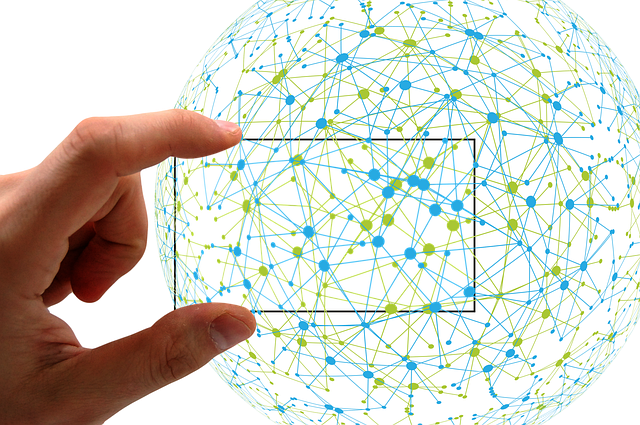
PROs of digital cards
- Always on hand. No need to carry many paper cards with you “just in case”. Your digital contact card is right in your phone, app or in the cloud ready to be shared.
- Greater flexibility. Digital tools allow being creative and put more thought into a card starting from a broader variety of colors and fonts and ending up with a non-traditional design.
- Better functionality. There are ways to use interactive maps, calendar reminders, clickable links or pre-set functions like saving contact in a phone book. It helps reducing manual actions required from card recipient, which is always helpful for improving conversion.
- Less limits. On the one hand, paper business cards are relatively small and can carry only that much information. Their digital analogs, on the other hand, can fit in more contacts, addresses or even link to portfolios and documents.
- Suitable for international networking. When you go abroad and communicate with foreign partners, there can be language barriers along the way. Digital cards allow easier translation and support different languages, symbols, and writing.
What makes Linlet business cards stand out?
Since digital business cards are becoming more common, Linlet Expo also provides an option for creating ones. The key difference in our digital business cards is that they are easy to set up and add to your mobile wallets in just a few clicks.
Aside from that, every business card on Linlet Expo has a QR code link that can be used on a regular contact card for quick access. Without redundant elements, this card has all the necessary contacts and functions in one place.
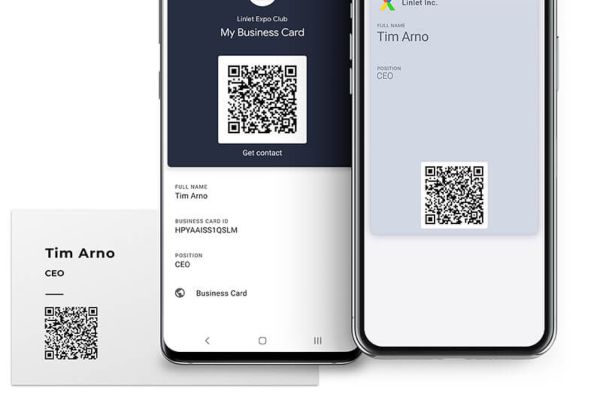
How to ensure you will get a contact back?
A disappointing trend to be aware of is that only 12% of paper business cards are getting saved. The rest neither gets contact in exchange nor a callback. To increase chances of getting a contact back, the card’s design and call to action should be tailored for the target audience.
Apart from these basics, a good move is to ask for contact details beforehand. It can be a simple cards exchange or a special setting on your digital card that asks to provide an email to retrieve contact information.
For career or business networking contact cards, there are extra ways to boost the chances of getting a call back:
- Taglines. Explain your work and skills in a short but remarkable sentence. This helps potential contacts to remember you.
- Photo. This business card element is controversial but in case of networking professional looking headshot is appropriate.
- Links to additional information. Potential partners and employers may need to take a look at portfolio, job experience and achievements to make a decision on collaborating with you. Offer them your LinkedIn page, website or another option they can grab onto.
- QR codes. Basically, these codes perform like weblinks that are easier to scan. Additionally, conversion through a QR code can be tracked for detailed analytics on card’s performance.
Adapt digital business card into your marketing campaign
Tools that Linlet Expo provides allow improving company marketing and networking. To get started you need to sign up for a free account and proceed to the initials acts:
- Step 1: Fill in your profile and add a photo. The picture would be shown on your business card, so the people can quickly recall you.
- Step 2: Create a digital business card. Ensure you provide correct contact details and keep them relevant. You can edit the same card every time you want.
- Step 3: Add your card to GPay or Apple Wallet. This helps to have contacts on hand everywhere. It is easy to share information from such a card within a minute by letting people scan your code.
- Step 4: Get a QR code for your paper business card. Each digital card comes with a unique code that can be placed on promotional materials to connect all contacts into one ecosystem.
- Step 5: Select your audience. Try to find networking opportunities such as trade shows, fairs, conferences or local business groups. Analyzing the audience and targeting the one that would be right for your company is key to success. Prefer quality over quantity and don’t be lazy while planning the elevator pitch.
- Step 6: Share your contact card. Start using a digital business card in your marketing campaign and share it with people. You can use social networks, offline materials, messengers and much more. Ensure you don’t just spam people with contacts but engage conversations and interest in the business before sending the contact card.
- Step 7: Track effectiveness (beta). It’s hard to get everything right from the start, so a crucial part is to analyze the results and level up your game. Statistics on the card scans and exchanges can help you to understand how many people were interested in your contact details and where those leads came from. If you want to test out different marketing channels, generate extra QR codes to share in order to track them separately.
Learn the right way of Sharing your card
There are many options in which you can pass on a card to prospective clients and referral sources you wish to develop. There is no need to shower people with business cards and swag but giving contact details while meeting someone new is a must. Be polite, introduce yourself and follow it up by sharing a card. The best opportunities for establishing relations with prospects are special events and meetings since everyone there is typically motivated to network and partner. The downside here would be the great competition among participants: with an overwhelming amount of potential leads it’s simply harder to stand out.
How to share your digital business card on a trade show?
- Introduce yourself and have a small talk with your prospect.
- Pull out the card from your mobile wallet.
- Let the person scan the QR code on it.
- Now they can save your contacts or send them to an email.
Aside from face-to-face meetings, you can explore other options like partnering with a non-competing business with the same audience. This technique works well for local businesses, which can place their promotional materials and business cards in specific areas with a traffic of their leads. In order to use the method productively, you will need to study another business’s clients and their interest to establish the best chances of having an overlap.

Online contact exchange can be effective as well. There are plenty of tools that can help you build up a list of valid leads based on demographics, interests or following. Most of the online resources also allow to communicate with a prospect and share your business card with them. Alternatively, your social media or blog can be used as a self-presentation with a business card linked to it.
Remember to Follow up properly
Avoid letting business cards collect the dust on your desk: make contact information work for you. Following up shouldn’t be annoying but without some consistency in the communication, you lower the chances for productive networking. Typically, following up can be broken down into 4 stages:
- Sorting out business cards and contacts. All the leads you have gathered should be organized and stored properly. Add tags, keywords, and short descriptions to allow simple navigation through your new contacts. If you have a mixed list of both paper and digital cards, you can scan the conventional ones and add all contacts to a united CRM or phone book.
- Post-meeting contact. Popular methods of reaching out to new leads are emails or calls. Choose the one that works best for the case and send out a quick note reminding them about yourself. Commonly, you should include information on who you are and where you have met. Adding a so-called memory hook is recommended.
- Social media following. If you obtained links to a person’s public profile, start following them to keep in touch. This will not only allow messaging them but also obtain common topics and news occasions to communicate about.
- Share content. Keep track of what problems and information people are interested in. If you feel like you can help them out with your educational material, experience, advice or a useful article - share it. The end goal here is not to commit a sale but rather establish a quality long-lasting relationship.
Collect contacts gathered by your Employees
For companies that employ several managers or salespeople, it’s important to have a joint lead base. Linlet Expo allows adding employees to your company profile with a personalized company business card for each of them. All cards will have unified company information along with a salesman’s contact details.
The great advantage of company business cards is that all received contacts will be saved in the company’s joint inventory. In the list, a company owner can view, who made the contact and all the notes provided. This ensures no leads or prospects get lost in between managers as well as clearly shows the productiveness of each employee.
How to maximize Referral leads?
Embed a business card to websites of your partners, resellers or referrals. Compared to plain typed in details or contact forms, a digital card will allow keeping information up to date remotely. This is crucial when you scale a business up and establish a network of referrals. Through an interactive business card you can:
- Keep the information valid
- Track interest in your company
- Identify how effective your referrals are
- Combine all referral contacts into one ecosystem
This will only require copying a string of code and adding it to the source of the webpage on referral’s site.
Export all contacts at once
Linlet Expo enables you to automatically save business cards and notes in contact inventory. All the details can later be exported in.xlsx spreadsheets to be processed in CRM or manually.
To sum it up
Digital business cards are on their way to flood the industry. For sure, not all the clients got used to this type of contact exchange, but there are benefits to taking this tool on board. They can be your plan “B” in case you run out of paper cards or a new method to try out. Online business cards are also performing much better if combined with other tools like virtual catalogs and showrooms.